FREE IT/Computer technical support over the phone. 609-610-5752
Mobile Printing Solutions:
We have configured Mobile printing Solution for Business Owners and techs that need to print invoices, pdf and emails on site to site using a Smart Phone. Perfect for Construction Company's and all General Contractors.

Your go-to Office—anywhere
Whether you’re working in your office or on the go, you get a familiar, top-of-the-line set of productivity tools. Office applications —always the latest versions—let you create, edit, and share from your PC/Mac or your iOS, Android™, or Windows device with anyone in real time.
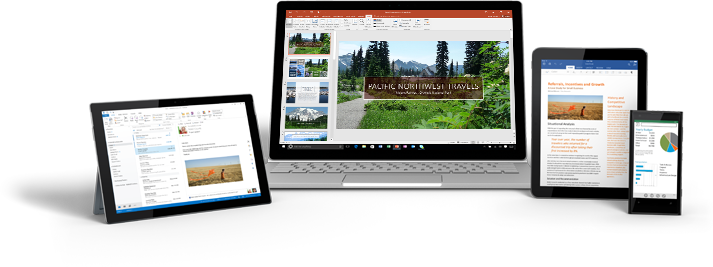 Office 365 Application.
Office 365 Application.
How to prevent against Ransomware?
You should:
* Install and use an up-to-date antivirus solution (such as Microsoft Security Essentials).
* Make sure your software is up-to-date.
* Avoid clicking on links or opening attachments or emails from people you don't know or companies you don't do business with.
* Ensure you have smart screen (in Internet Explorer) turned on.
* Have a pop-up blocker running in your web browser.
* Regularly backup your important files.
- You can backup your files with a cloud storage service that keeps a history or archive of your files, such as OneDrive which is now fully integrated into Windows 10 and Windows 8.1, and Microsoft Office.
- After you've removed the ransomware infection from your computer, you can restore previous, unencrypted versions of your Office files using "version history".
- See the question "How do I get my files back?" above for more help on how to use this feature in OneDrive.
- For more tips on preventing malware infections, including ransomware infections, see
Help prevent malware infection on your PC
How do I remove Ransomware from my PC?
FREE IT/Computer technical support over the phone. 609-610-5752